Spring boot Timezone 설정하기
로컬에서는 분명히 적상적으로 작동을 했는데 서버 올라갔을 때
비정상으로 작동하여 원인을 확인해 보니 타임존 문제였다.
application에 따로 타임존 설정을 따로 안해줬더니
로컬(내 맥북)의 시간을 가져와서 KST로 설정 되었던 것이다.
Production 환경은 모두 UTC라 동일한 환경을 만들기 위해
Application 기본 Timezone을 UTC로 맞추기로 하자.
Application timezone 설정
Spring boot 에 기본 timezone 설정을 하기는 쉽다.
SpringBootApplication에 @PostConstruct 를 이용하여 타임존 설정을 해주면 된다.
@SpringBootApplication
public class PracticeApplication {
public static void main(String[] args) {
SpringApplication.run(PracticeApplication.class, args);
LocalDateTime now = LocalDateTime.now();
System.out.println("현재시간 " + now);
}
@PostConstruct
public void init() {
// timezone 설정
TimeZone.setDefault(TimeZone.getTimeZone("UTC"));
}
}
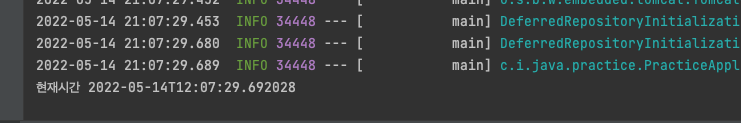
@PostConstruct: 빈이 생성되고, 빈의 의존관계 주입이 완료된 후 호출
해당 설정이 안먹을 때는 SpringApplication.run 되기 전에 설정해보자.
@SpringBootApplication
public class PracticeApplication {
public static void main(String[] args) {
// timezone 설정
TimeZone.setDefault(TimeZone.getTimeZone("UTC"));
SpringApplication.run(PracticeApplication.class, args);
LocalDateTime now = LocalDateTime.now();
System.out.println("현재시간 " + now);
}
}
Junit timezone 설정
하다 보니 또 문제가 발생됬다. 로컬에서 실행해서 하는건 이제 해결되었는데 Test Code를 돌릴 때 똑같은 문제가 있었다.
@SpringBootTest 시에는 상관없었지만
(SpringBootTest시 Bean을 등록하게 되는데 Bean이 등록되면 위에서 설정했던 @PostConstruct 이 실행되기 때문에)
@SpringBootTest 없이 @Test 단위 테스트시에는 Bean 등록을 따로 하지 않기 때문에 @PostConstruct 를 따로 호출하지 않아서 timezone이 그대로 KST였던 것이다.
Test시에도 TImezone을 설정할 수 있는 방법 중 하나는 각 테스트 class마다 default timezone을 설정해주는 것 이다.
@TestInstance(TestInstance.Lifecycle.PER_CLASS)
class HumanTest {
@BeforeAll
void setup() {
TimeZone.setDefault(TimeZone.getTimeZone("UTC"));
}
@Test
void test() {
LocalDateTime now = LocalDateTime.now();
System.out.println("시간 " + now);
}
}
Gradle test 에서 timezone 설정
또 다른 방법은 Gradle 에 설정하는 방법이 있다.
- build.gradle
dependencies { . . . } test { // timezone 설정 systemProperty 'user.timezone', 'UTC' }
위 설정을 했다면 아래처럼 Preferences에서 test실행을 intellij가 아니라 Gradle로 하게 바꿔야 한다
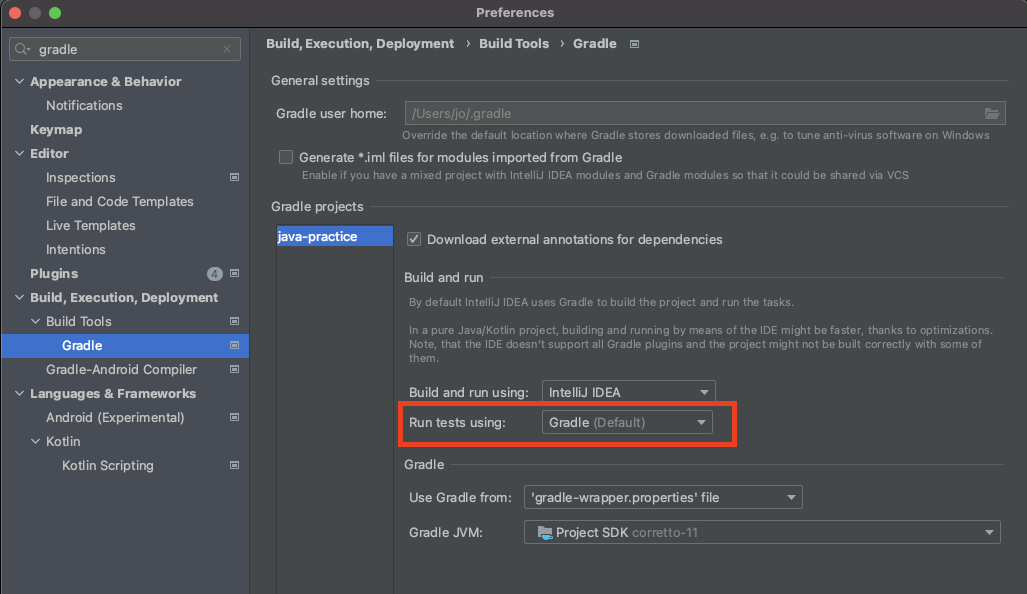
IntelliJ IDEA 에서 timezone 설정
Run tests using 설정을 IntelliJ IDEA로 유지하고 테스트를 진행하고 싶다면
Edit Configurations… 에서
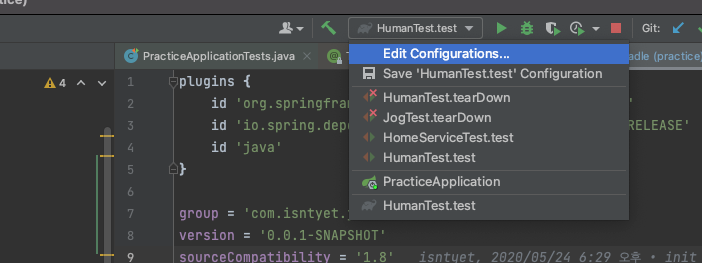
Edit configuration templates… 로 들어가면
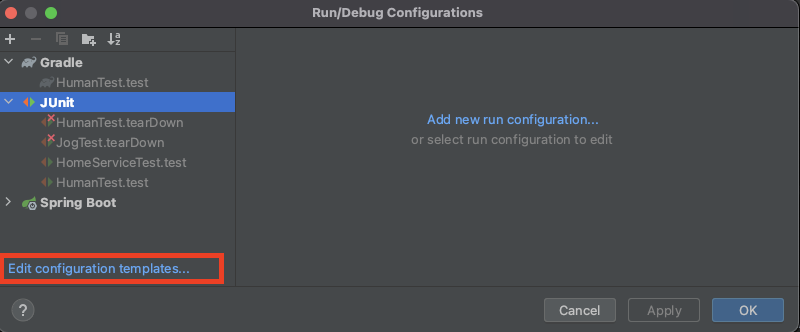
JUnit 항목의 vm option 에
-Duser.timezone=UTC
를 추가하면 된다
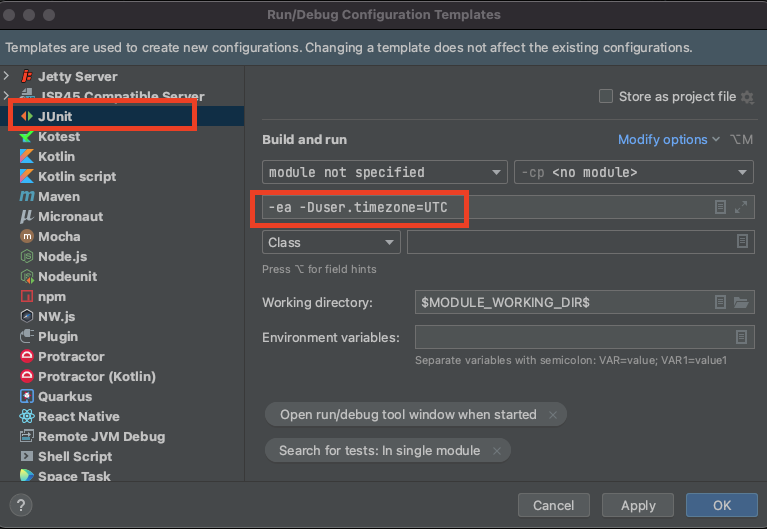
끝.
repo = https://github.com/isntyet/java-practice/commit/0583e93ac8af8f03c0574646bdc7cdd3c8c312d6

Comments